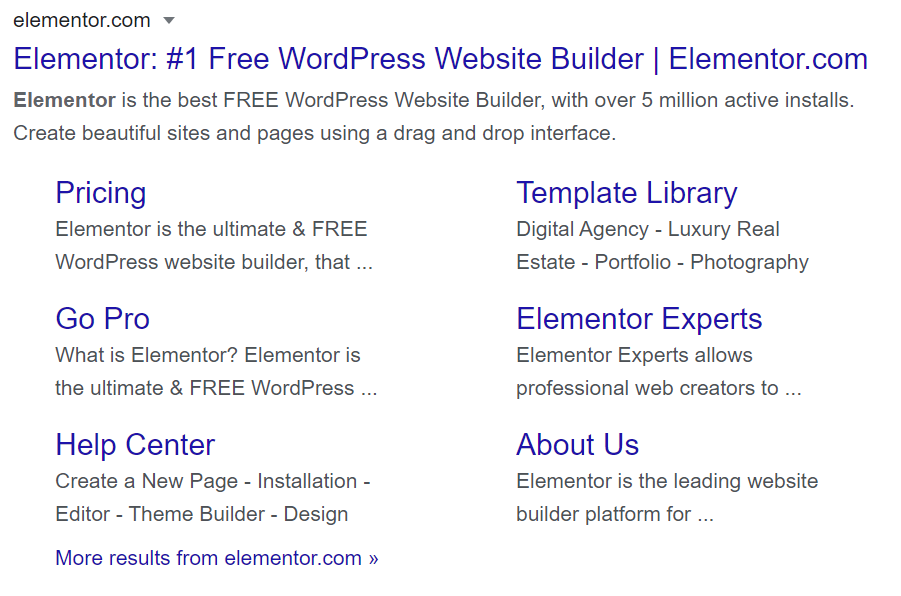Can you use Google to generate leads on Facebook, Instagram, LinkedIn & Twitter?
With a global market share of almost 88%, Google’s presence in our daily life is just accepted – “to google” something is even considered a verb.
Recently, a project came up at work where our marketing team wanted (needed?) to use social media to generate leads. Since they were talking about searching WITHIN social networks, including the SEO manager (me) doesn’t really make sense…or does it? 😉
When they told me what they were looking for, I started thinking that I might be able to use Google’s powerful algorithms – not to mention its immense index of web content – to search within Facebook, Instagram, LinkedIn, etc.
The question was: can you use Google to search within social networks?
If you know how to use Google’s search operators, YES!
Google’s Advanced Search Operators
Searching on Google is extremely easy – and with the advents of powerful, machine learning algorithms, it’s becoming even easier for them to understand what we want.
Still, Google has some special commands, called search operators, that extend its search capabilities and give us some finer control (check out this guide for more on this).
For example: the most basic search operator is to search for something using quotes:
“marketing videos”which it’s called an exact-match – Google will only return results that have this exact term in them (and in case of single words, it won’t include synonyms).
Another example would be to use a minus (-) in front of any term we want to exclude from the results:
“marketing videos” -freeGoogle also has some more advanced operators that allow us, for example, to search only within a specific website or URL, so by using these operators, we can limit our search to specific pages within each social network, the ones that (hopefully) will have the information we want.
How to use Google to generate leads on Facebook
For Facebook, the most relevant results will come from searches targeting the “About” section of companies profiles, and the way to do this is to limit the search for pages within the facebook.com domain that contains “about” in their URL:
To do that, we only have to do a search such as:
site:facebook.com inurl:about "locksmith" + "new york"Which will give us only results that include our search terms (“locksmith” + “new york”) within the about section in their Facebook profiles:
From here, it’s just a question of changing the search terms to find what you are looking for!
TIP: by including the inurl:about part you will be searching both Company Pages and Personal Profiles, which means you can search for “sales manager”, for example, and find even more targeted leads.
How to use Google to generate leads on Instagram
To search withing Instagram, the process is very similar but with a few changes: Instagram profiles don’t have a specific URL for their about section, so we only need to search within the domain itself:
What it is important to be aware of is that this search will show results for all pages within Instagram, which means not only accounts but also individual posts and even the Explore page, so it might give you mixed results; to fix this, you might want to exclude some URLs from the search, like this:
site:instagram.com -inurl:/p/ -inurl:/explore/ "locksmith" + "new york"This will search only the about section of individual Instagram accounts, which might be better for you (or not, try playing with it!)
How to use Google to generate leads on LinkedIn
To search within LinkedIn you might want to try adding or excluding a few different URL types, according to what exactly you are looking for searching for; this will show you everything:
site:linkedin.com "locksmith" + "new york"You might want to exclude Job openings from the results (by adding a -inurl:/jobs/ to your search parameters) but I found out that the best way to be sure you will see ONLY personal profiles is to also include inurl:/in/ in your search:
site:linkedin.com inurl:/in/ -inurl:/jobs/ "locksmith" + "new york"TIP: LinkedIn has its own advanced search feature (using what’s called boolean operators) so try using both techniques and compare the results.
How to use Google to generate leads on Twitter
For Twitter, we begin with the same basic idea:
site:twitter.com "locksmith" + "new york"This will search both within Twitter profiles and individual tweets, so you might want to exclude the later:
site:twitter.com -inurl:/status/ "locksmith" + "new york"Or the opposite, search only for tweets containing your search terms:
site:twitter.com inurl:/status/ "locksmith" + "new york"So, why not use each platform’s own internal search?
The short answer is: you should…too.
All of the platforms mentioned here have their own search feature and you should definitely start your search using that, but it’s also important to keep in mind that these platforms use their own sorting/ranking algorithms to show results, and they use some rankings factors that might skew the results *cough* paid advertising *cough*
Sure, but Google also has paid ads, no? Yes, but the organic results shown below the ads are not influenced by the paid advertising done on each platform (or within Google) so you might get different results.
As with any “technique”, it is better to find out for yourself than to assume, so test all of the above and see how helpful it is to you – results may vary 😉